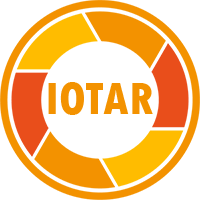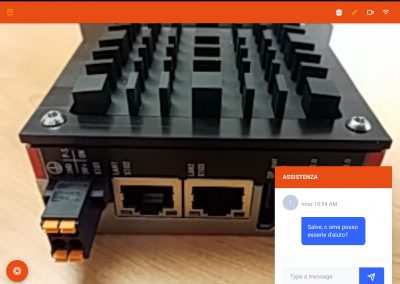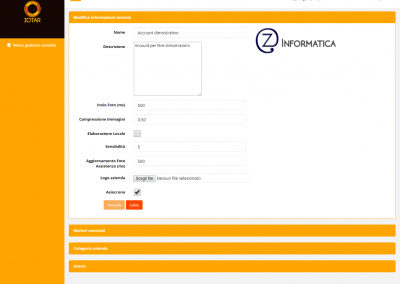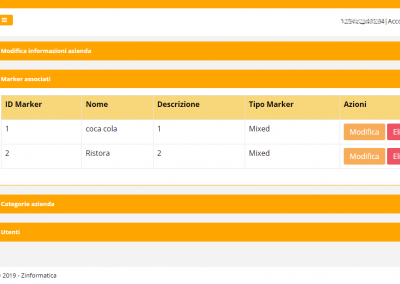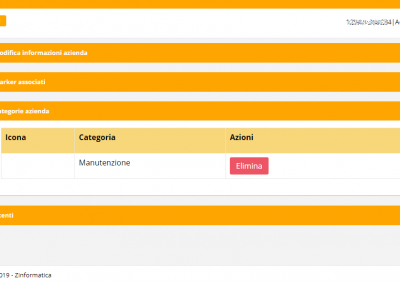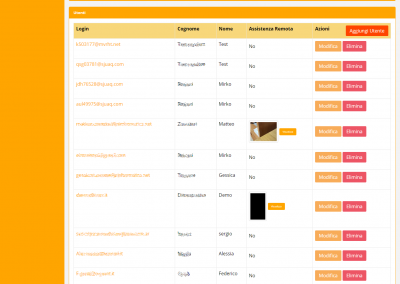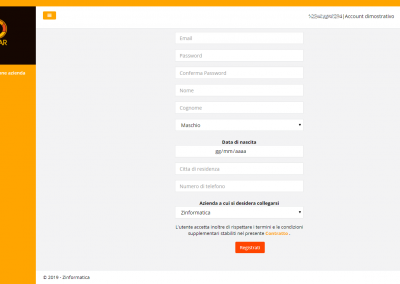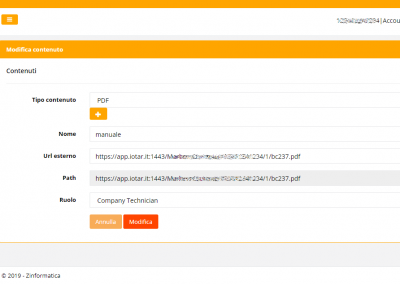Merged Assistance
Free trialMerged Reality
Merged Reality is the function that allows the specialist in the office to give technical support in a very intuitive way to the field operator.
The in-house specialist can virtually reach out and touch the objects the field technician is working on.
The in-house specialist uses, alongside his PC, another Tablet which frames an area where he can show with his own hands and with tools how the operator in the field must act.
There will no longer be any doubts about which lever to operate, which cable to cut or which button to press!
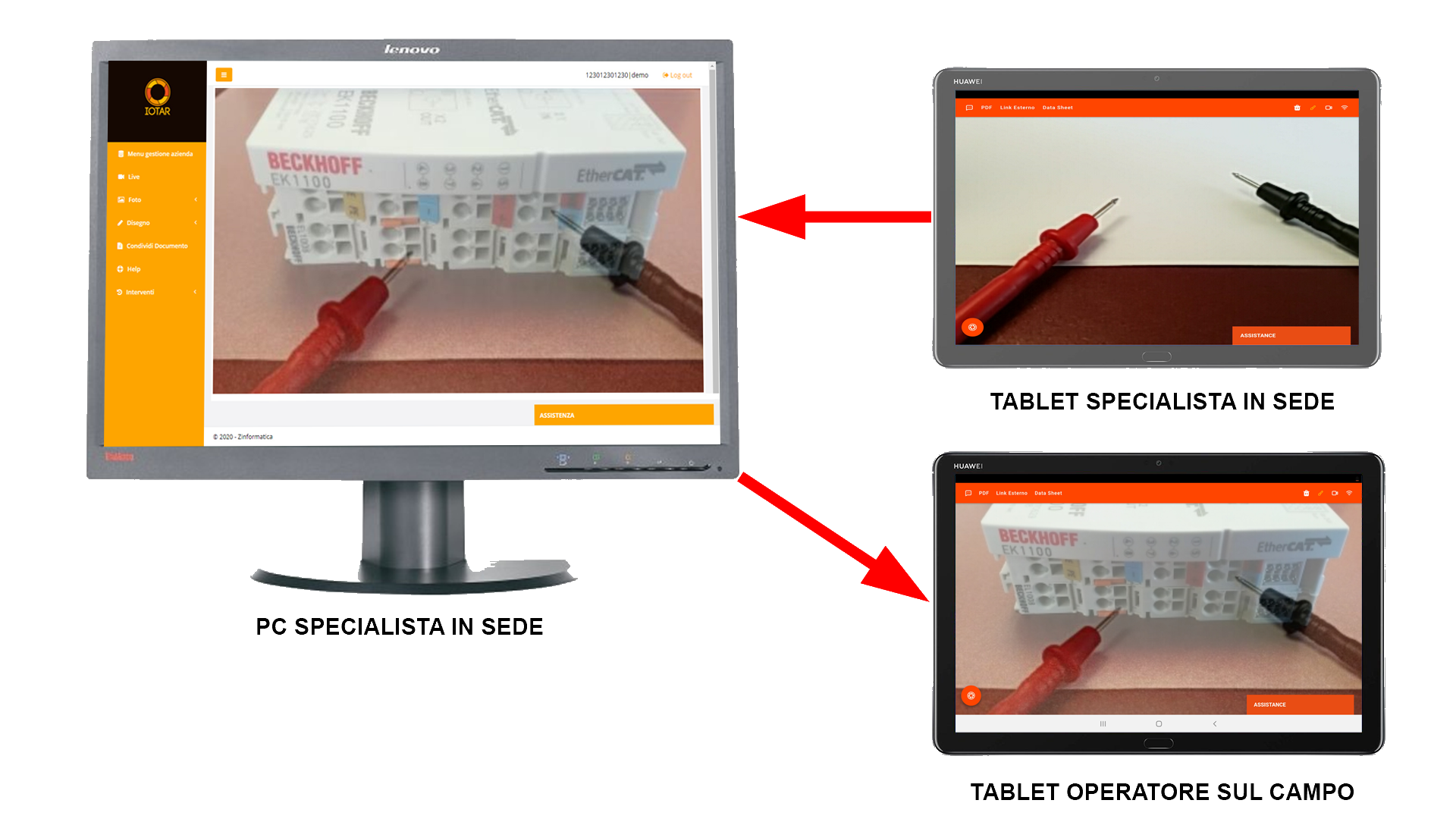
The simplest ready-to-use remote assistance solution that does not require any dedicated hardware
Thanks to the use of merged reality, IOTAR Remote Assistance is able to solve problems remotely, using any mobile device.
It allows you to act at any time and in any place to carry out ordinary maintenance or solve machinery problems; thanks to mobile devices, the specialist technician is able to precisely identify the problem and find a solution, shortening intervention times and avoiding unnecessary additional costs.
The revolution introduced by this software lies precisely in the opportunity to view the problems that arise for each customer in real time, without having to move from one's workstation.
Features and functionality of the App
- Stream video directly from your mobile device's camera
- Highlight real-world objects
- Augmented reality support for automatic marker recognition
- Real-time display of machine data (temperatures, engine revolutions, maintenance) on marker recognition using the IOTAR Acquisition module
- Display of manuals and information materials combined with the different markers
- Take photos of the stream to highlight details or work more calmly
- Chat between user and operator, useful if you are in an environment that is not suitable for making a voice call
- Possibility to take pictures with the mobile device and send them to the operator
- Merged Reality function to superimpose what the expert sees with what the operator sees
- Works even with slow or no connectivity
- Registration of interventions
- Management of users with different roles
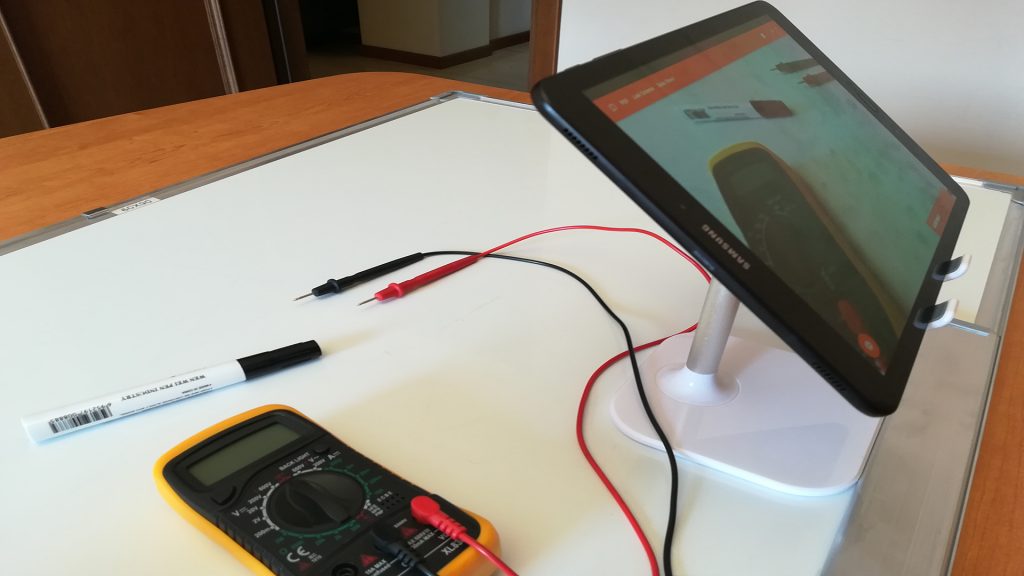
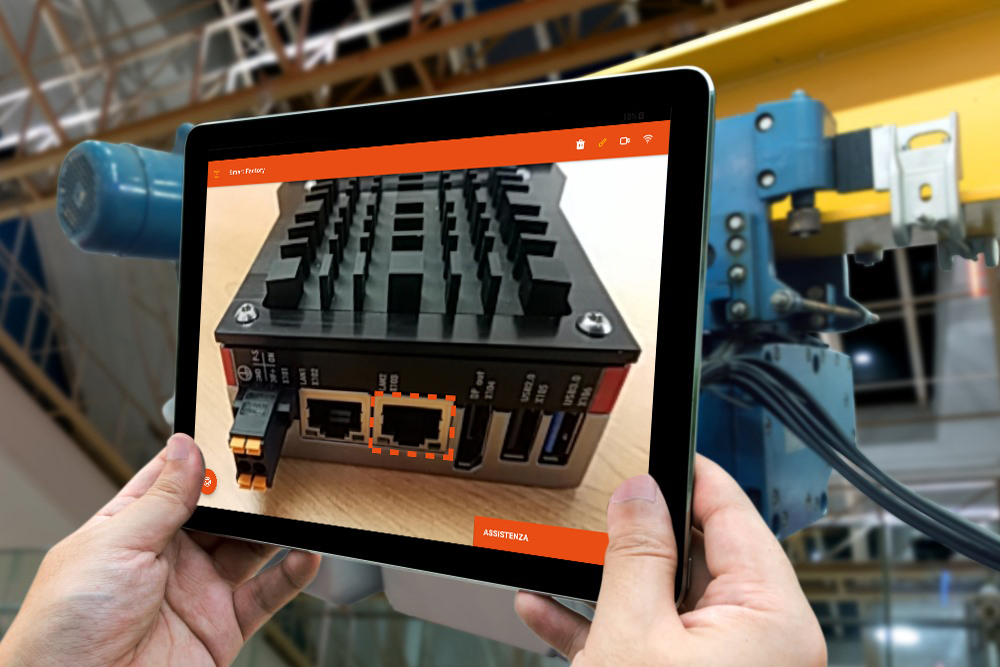
Place the fault
It is essential, in order to solve a problem, to use a system that allows you to visualize the fault with your own eyes.
Field users, through the use of mobile devices, can interface in real-time with remote technicians; real-time transmission allows you to make distances shorter, thus obtaining direct assistance in the field.
This assistance can provide various features such as taking pictures, recording videos, remotely drawing or annotating on the image, sharing the screen (pdf file, web etc.), full screen viewing and digital zoom.
Keep track of all interventions
The entire IOTAR software is presented as a memory useful for the training of technicians/users, thanks to the possibility of saving each operation.
The sectors in which this service can be used are many and can vary from the manufacturing industry, the pharmaceutical industry, real estate and much more.


Safety
Safety – mobile technology, augmented reality provides operating personnel with real-time, easy-to-follow, visual, step-by-step operating procedures, reducing human error in performing specific tasks. In addition, the operator is provided with information on the location of existing hazards, superimposed on the operator's location.
Performance
In order to ensure accurate video conversations for everyone, IOTAR uses data centers distributed in the most important geographical points in the world. The choice of where to place the servers was made based on the distance between the real servers and the transmission range.

A new era begins: the simplicity that revolutionizes remote assistance
FREE TRIAL
To start providing technical support with Merged Reality technology, the Specialist user must be in front of a PC with a Tablet next to it fixed to a special support and with a white background in front of it.
Prepare the system to give technical support
1. On the Specialist operator's PC, with a web browser, open the URL: https://app.iotar.it:1443/Azienda/Login in the bar at the top right click on the link "Remote Assistance Operator Login" enter the login credentials (email and password) and click the [Login Operator] button.
2. On the Specialist operator's Tablet, open the IOTAR App and log in with the same credentials used on the PC.
At this point it is necessary to wait for a request for remote assistance from a field operator.
Respond to a request for assistance sent by the App
When the field operator sends a request for help using the App chat on the specialist operator's PC, a message appears in a popup warning that the customer needs assistance; at this point it is sufficient to click on the [OK] button to start seeing the image sent by the operator in the field.
Start assisting a customer without waiting for their request
In this case, when the field user has logged in to the App, the Specialist user can open the "Users" section and click on the [View] button next to the name of the user to whom assistance is to be provided.
Interact with the user in the field with Merged Reality
Once the connection between the Specialist user and the field user has been established, technical support can be started.
The Specialist user can place any object (or his own hands) in front of the camera of his tablet and the system will show this image superimposed on the image taken by the field operator's tablet.
The Specialist user can see on his PC monitor the same images that the user sees in the field and can therefore move and act to indicate the operations to be performed.
Download and consult the manual
Remote viewing for real-time assistance

More effective intervention management

Efficient maintenance

Remote management of interventions

Manuals always available

Lower cost for the company
From € 98 / month + VAT for each site specialist
Starting from € 10 / month + VAT for each remote user Free trialOur references













Contacts
Contact us for information or a free demo

INDEVO s.r.l.
Via Goffredo Mameli, 14
21013 Gallarate (VA)
Tel. +39 340 6356406