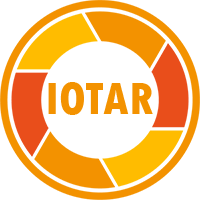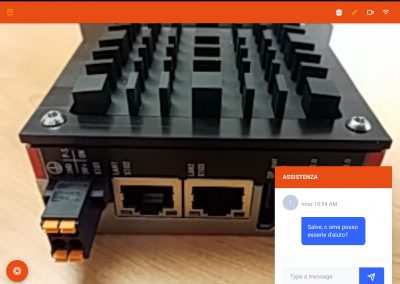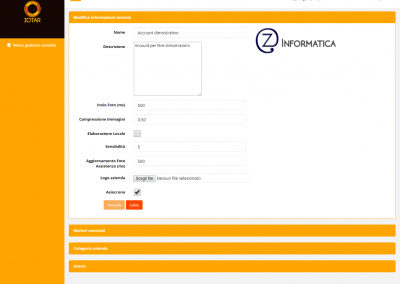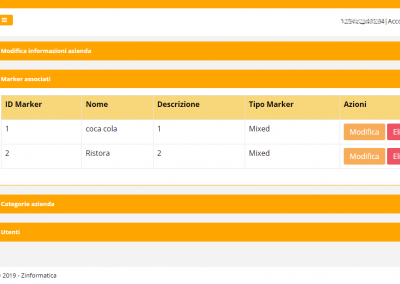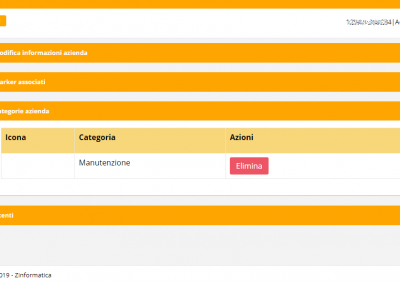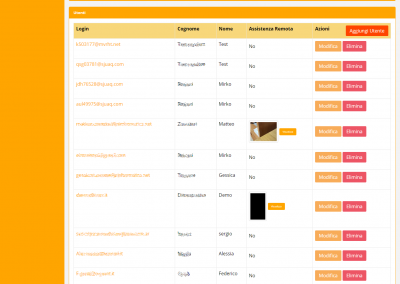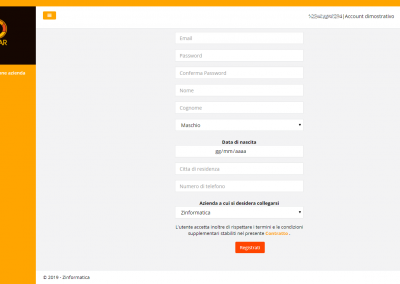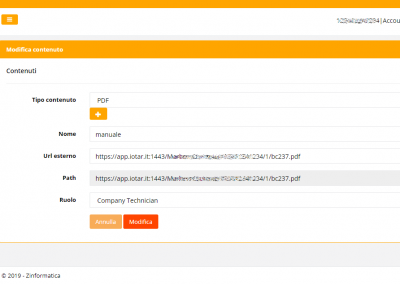Merged Assistance
Try for freeMerged Reality
Merged Reality is the function that allows the specialist to give technical support in a very intuitive way to the operator in the field.
The in-house specialist can virtually reach and touch the objects the field technician is working on.
The in-house specialist uses, alongside his PC, another Tablet that frames an area where he can show with his own hands and with tools how the operator should act on the field.
There will no longer be any doubt about the lever to be operated, the cable to be cut or the button to press!
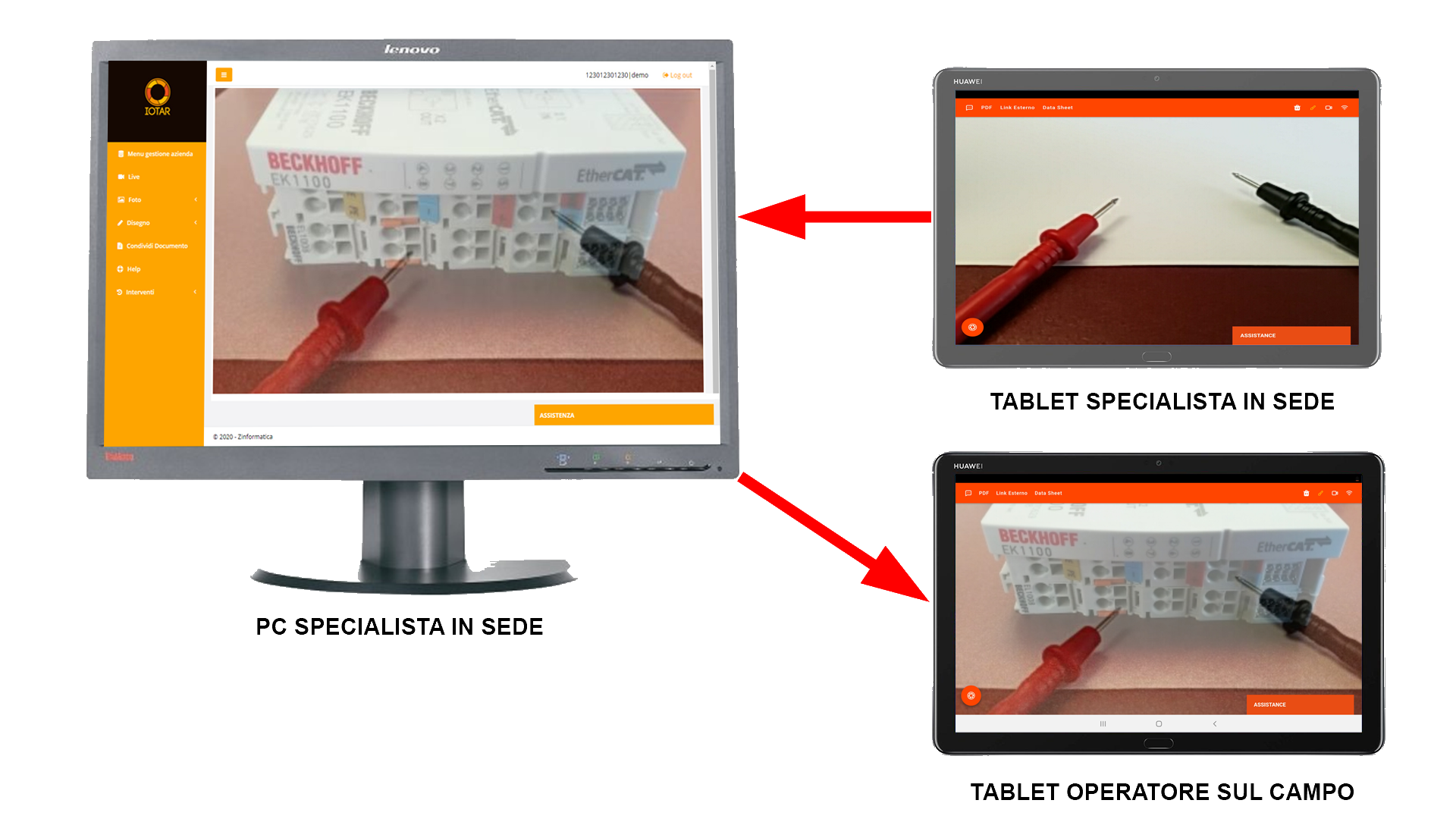
The simplest ready-to-use remote assistance solution that does not require any dedicated hardware
Thanks to the use of augmented reality IOTAR Remote Assistance is able to solve problems remotely, via any mobile device.
It allows you to act at any time and anywhere to perform routine maintenance or solve machinery problems; thanks to mobile devices, the specialist technician is able to accurately identify the problem and find a solution by shortening the intervention time and avoiding unnecessary additional expenses.
The revolution introduced by this augmented reality software is precisely in the opportunity, to see in real time the problems that arise to each customer, without having to move from their own location.
Features and functionality of the App
- Video streaming directly from mobile device camera
- Highlight real world objects
- Augmented reality support for automatic marker recognition
- Real-time display of machine data (temperatures, engine revolutions, maintenance) on marker recognition via IOTAR Acquisition module
- Display of manuals and information materials combined with different markers
- Take photos of the streaming to highlight details or work with greater peace of mind
- Chat between user and operator, useful if you are in an environment not suitable for making a voice call
- Possibility to take photos with the mobile device and send them to the operator
- Merged Reality function to overlap what the expert sees with what the operator sees
- Works even with slow or absent connectivity
- Record of interventions
- Managing users with different roles
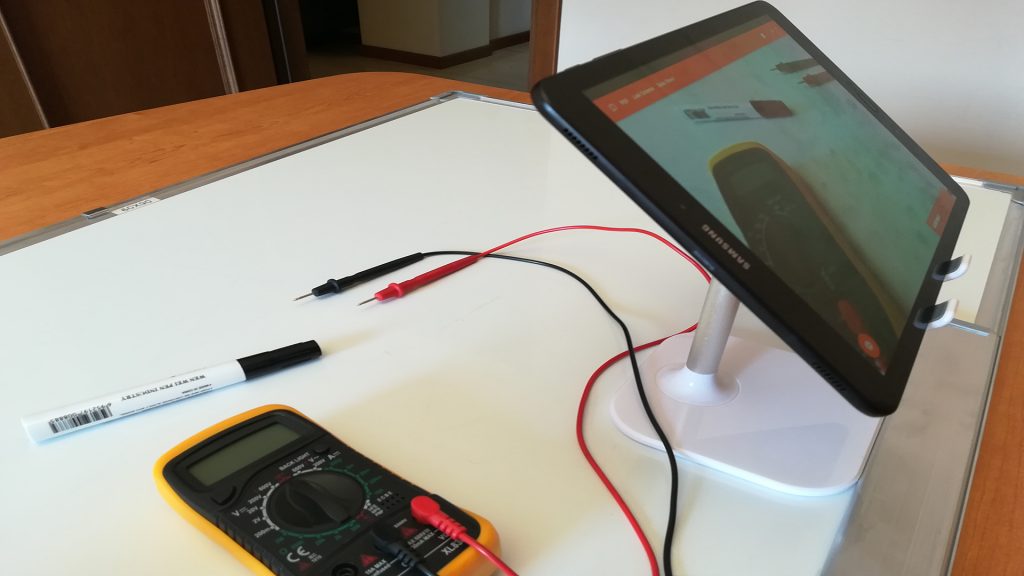
IOTAR with smart glasses or available through a comfortable helmet
IOTAR App in the form of a helmet is a very useful system for construction site operators where there is a need to work with hands-free.
The innovation is represented by the flexibility of the solution that is composed of a helmet equipped with a mono-eyed smart glasses.
The specialist user can therefore follow and interface with the activities of the operator on the site.
The solution is powered by the IOTAR App software that offers widely tested industrial capabilities.
Unlike A.R. viewers (devices that apply to both eyes) that cause nausea, headaches and dizziness – in fact the manufacturers of these devices recommend to use them only for 10 minutes every half an hour – the IOTAR helmet has none of these contraindications since it is mono-eyed and does not interfere with the normal view of the operator, can be worn and used continuously.
Advantages of using the helmet
- The operator has both hands free
- The image taken follows the operator’s gaze
- It is possible to connect the headphones with microphone so that they do not bother the operator’s movements
The technical characteristics are as follows:
- Available in three colours: Blue, Yellow and Black
- Adjustable side vents
- Side Euroslot bindings for headphone hearing protectors
- Six-point textile suspension harness ensures optimal fit and comfort
- Conventional internal harness for customisable comfort
- Dimensions: 16,8 x 20,2 x 30,4 cm
- Material: Polystyrene
- Possibility of having earphones to call

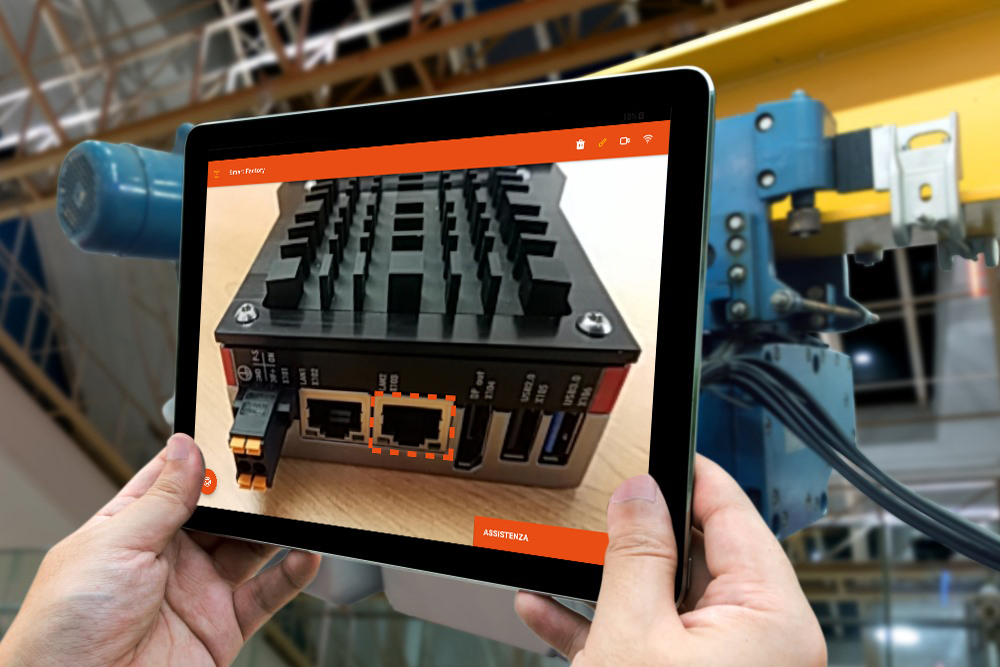
Place the fault
It is essential, in order to solve a problem, to use a system that allows you to visualize the fault with your own eyes.
Users in the field, through the use of mobile devices, can interface in real-time with the technicians remotely; the transmission in real time allows you to make the distances shorter, thus obtaining direct assistance in the field.
Such assistance can provide several features such as taking photos, recording videos, drawing or annotating remotely on the image, sharing the screen (pdf files, web etc.), full screen view and digital zoom.
Keep track of all interventions
The entire IOTAR software is presented as a useful memory for the training of technicians/ users, thanks to the ability to save each operation.
The sectors in which you can use this service are many and can vary from the manufacturing industry, the pharmaceutical industry, real estate and much more.


Safety
Safety – Mobile technology, augmented reality provide operating personnel with real-time, easy-to-follow, visual, step-by-step operating procedures, reducing human error in performing specific tasks. In addition, the operator shall be provided with information on the location of the existing hazards, superimposing it on the operator’s position.
Performance
In order to ensure accurate video conversations for everyone, IOTAR uses data centers distributed in the most important geographical points in the world. The choice of where to place the servers was taken based on the distance between the real servers and the range of the transmissions.

A new era begins: the simplicity that revolutionizes remote assistance
FREE TRIAL
To start giving technical support with Merged Reality technology, the Specialist user must be in front of a PC with a tablet attached to a special support and with a white background in front of it.
Prepare the system to give technical support
1. On the Specialist operator’s PC, with a web browser open the URL: https://app.iotar.it:1443/Company/Login in the top right bar click on the link “Remote Assistance Operator Login” enter your login credentials (email and password) and click the button [Login Operator].
2. On the Specialist Operator Tablet, open the IOTAR App and login with the same credentials as used on the PC.
At this point you need to wait for a remote assistance request from a field operator.
Reply to a support request sent by the App
When the operator in the field sends a request for help using the App chat on the specialist operator’s PC, a message appears in a popup warning that the customer needs assistance; at this point you just have to click on the [OK] button to start seeing the image sent by the operator in the field.
Start assisting a customer without waiting for his request
In this case, when the user on the field is logged in to the App, the Specialist user can open the “Users” section and click on the [View] button next to the name of the user to be assisted.
Interact with the user in the field with Merged Reality
Once established the connection between the Specialist user and the user in the field you can start to give technical support.
The Specialist user can place in front of the camera of his tablet any object (or his own hands) and the system will show this image in overimpression to the image taken by the Tablet of the operator on the field.
The Specialist user can see on the monitor of his PC the same images that sees the user on the field and can therefore move and act to indicate the operations to be performed.
Difference between the Free version and the Professional version
| Functions | Free | Pro |
| Contemporary specialist users | 1 | unlimited |
| Remote users | 2 | unlimited |
| Merged Reality | yes | yes |
| Barcode and Qrcode recognition | yes | yes |
| AR Functionality – Augmented Reality | no | yes |
| Video recording of interventions | no | yes |
| Chat / Drawings | no | yes |
| Take pictures | no | yes |
| Share documents | no | yes |
| Smart glasses | no | yes |
Download and consult the manual





Screenshot remote assistance
Le nostre referenze













Contacts
Contact us for information or for a free demo

Zinformatica
Via Goffredo Mameli, 14
21013 Gallarate (VA)
Tel. +39 340 6356406